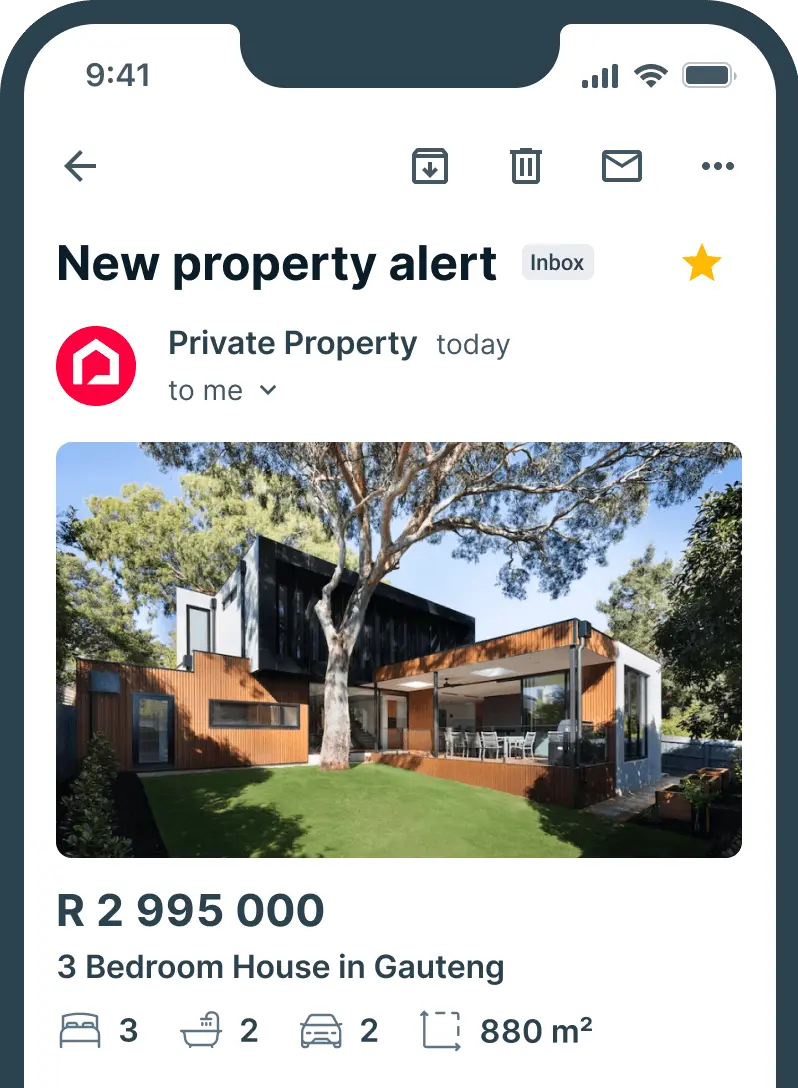How to create the perfect office at home, to fit your unique needs.
Part 1: The bigger picture
Whether you work from home or simply need somewhere to store the family files, your “home office” area can present an exciting opportunity for comfort, productivity and a space you enjoy working in.
Before you start though, there are a number of questions you should ask yourself as the answers will determine what kind of space you need to be creating.
What will I be doing in the space?
What type of work needs to be done?
Will clients or colleagues be visiting the space? (Do I need to provide extra seating, workspace or special access?)
What type of materials will be referenced and/or stored?
What type of equipment will be required? (Any special equipment? A separate phone line?)
When will I be doing the bulk of my work? (Will household events at that time impact on my productivity?)
Will I be making conference calls/using skype? (Will the area be quiet enough? What backdrop will those interacting with me be seeing?)
While most people work better in quiet spaces where it’s easier to concentrate, and easier to make calls, you will need to determine whether this is for you, and whether such a space is available in your home. If it is you’re well on your way to creating an appealing home office. If it isn’t there are a number of clever solutions, such as cupboards and wardrobes that convert into mini offices and divider walls that double as bookcases or vertical gardens, as well as the traditional writing desk, which can be closed when not in use.
Once you have your area, the next step is setting up the space. Where are you going to put your desk? Can you separate yourself from the rest of the goings-on in the home? How are you going to work, retrieve things and be efficient within this space?
The most common mistakes people make when setting up a home office include:
- Thinking they can "tune out" household disturbances (don’t put that plasma anywhere near your work station)
- Inadequate storage components
- Lack of space for reference materials
- Slow and inefficient equipment
- Inadequate wire management.
Set yourself up for success by dealing with these and other issues in your planning:
Lighting. Where possible opt for multiple sources of lighting – a window (with a window dressing for times of day when light, or heat, is extreme), a desk lamp and overhead lighting. Avoid glare on your computer screen by not placing overhead lighting directly above the screen, or putting the screen directly in front of a light source.
Seating: Investing in a comfortable, ergonomic chair is worth every cent. Not only do they help you remain fresh and focussed while working, but with the number of design options available they look good too.
Shelving: You will probably be surprised at how much need you do have for shelving and storage. Go vertical – use wall space to stand or hang shelving, hang filing systems, calendars, white boards and display attractive images. By wall mounting as much as you can, you will find that you save desk and floor space, and create a neater, airier looking office.
Equipment: While it is often tempting to hang onto old equipment because it still works, replacing your older equipment with modern options often allows you to work more quickly and efficiently while also, because a lot of modern equipment is smaller in size, gains you more space. Try and go as wireless as possible, and where you do have wires, take control by making sure your equipment is close to outlets, feeding cords into a desk grommet, and using cord winders, tubing, or a wire organizer that's attached to the desk and keeps the cords off the floor.
Boundaries. Aim to keep all your work in the work space, and keep non-office items out of your office. This promotes healthy balance and allows you to relax at home when you are not at work.
Part 2: The finer details
Setting up – or revamping - a home office can be a great way to kick-start a new year and get your productivity ducks in a row. Once you’ve mastered the bigger picture, you will find that a little fine tuning goes a long way towards creating a pleasant and functional space.
Colour way. Choose a colour that you are comfortable working with. A bright white is a great clean palette to start with – pair with punches of a colour of your choice. Green, with its invigorating and fresh qualities is also a popular office choice. Blues, purples, yellows, oranges and reds can also be used – and often work best when confined to feature areas or accent colours. Whatever the colours you choose, test on the wall in an area large enough to ensure compatibility.
Comfort. You hopefully have a good chair. But what about a foot rest, an ergonomic mouse and mouse pad and soft keyboard pads? All enhance the work experience and make your time at work less stressful on your body.
Layout. Your desk will probably be the place you spend the most time, so get it organised. Besides your laptop or desktop, choose from the numerous options for keeping papers and accessories organised on your desk – pen and pencil holders, paper trays, memo and business card holders. Establish a smooth-flowing “in and out system so that you know where you are in your work, and what is still to be done.
Storage. Keep office supplies in containers, drawers, baskets and bins. Having them all out of sight helps achieve a decluttered look.
Organise. Instead of categorising books by genre, try organising them by size or colour. Colour adds a stunning design element and gives your space a clutter-free, organized look.
Files. Keep your most important papers in files that are easy to grab and go when needed. Here are some ideas:
Medical – A file where all your family's medical records are kept. If you ever need to go to a new doctor or if you have a complex medical diagnosis, everything is organized in one spot.
Pet – Like your family, this file can contain your pets' medical records, vaccination records and medications.
Auto – Keep all your car logs, records, maintenance and repair and insurance documents in this file.
Manuals – A file for all those manuals and warranties. Go further by separating into sub-categories such as appliances, electronics, garden and house.
Household - Store all home-related information here, such as maintenance, pest control, security system and contact numbers for handymen.
Personal - This binder can store anything else that doesn't fit in another category or file.
Timing: Establish set hours for your work at home. This contributes to your life balance, should help you be more productive and organize your day and maintain the distinction between work life and home life.